Bootable Pendrive Without Using windows ISO only USE bootable CD/DVD.
1. First Open CMD Run as Administrator.
Click Start or Keyboard button.
2. In CMD box write Diskpart3. Write list disk .
4. Write Disk 1 Then Enter
Write Clean Then Enter
Write create partition primary Then Enter
Write Select partition Then Enter
Write active Then Enter
Write assign after Then Enter
Write exit Then Enter [Note: Donot shutdown CMD prompt]
6. Then Write driver letter (my is h: not d)
Write h: cd boot Then enter
Write cd boot Then Enter
Write bootsect.exe/nt60 k: [Note: k: is my pen drive driver letter]
7. Task complete.
Close CMD prompt.
8. Copy all File from bootable CD/DVD & Paste all file in pendrive.
9. After complete copying. Remove pendrive from USB Then again Plug IN .
Now your Pendrive is boot able.
[Notice: All kind of Windows OS]







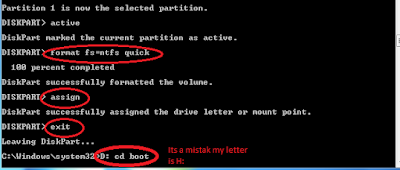



একটি মন্তব্য পোস্ট করুন